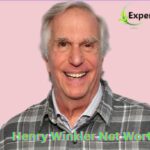In the ever-evolving world of gaming, subscription services have become an integral part of how players access their favorite games. One of the most popular and sought-after services is Xbox Game Pass PC, which has revolutionized the way gamers enjoy a vast library of games for a low monthly fee. In this article, we will dive into the features, benefits, and everything you need to know about Xbox Game Pass PC, from pricing to games offered, and even compare it with other subscription services.
Table of Contents
What is Xbox Game Pass PC?
Xbox Game Pass PC is a subscription service offered by Microsoft, designed specifically for PC gamers. It gives players access to a vast catalog of games across various genres, allowing them to download and play as many games as they want for a fixed monthly subscription fee. The service is available to users who own a Windows PC, providing an easy way to play new and classic titles without purchasing each game individually.
The Xbox Game Pass service also provides benefits to console players, but this article will focus on the PC version of the service, which has been rapidly growing in popularity due to its affordability and the broad selection of games it offers.
Key Features of Xbox Game Pass PC
- Massive Game Library
One of the main draws of Xbox Game Pass PC is the extensive library of games that comes with the subscription. Whether you’re into AAA titles, indie games, or back catalog classics, Xbox Game Pass PC has something for every gamer. The library includes a wide range of genres, from action and adventure to simulation, racing, RPGs, and strategy games. - Access to New Titles
Xbox Game Pass PC is known for launching new titles directly on the service. Many Microsoft-owned studios release their games on Game Pass on day one. This means that players can access the latest games, such as Halo Infinite, Forza Horizon 5, and Age of Empires IV, without having to buy them separately. This is a huge benefit for gamers who want to experience the newest releases without the high upfront costs. - EA Play Integration
Xbox Game Pass PC also includes access to EA Play, a subscription service from Electronic Arts. This allows players to enjoy popular EA games like FIFA, Madden NFL, Battlefield, and many more. EA Play also provides exclusive rewards, early access to new games, and even discounts on digital EA game purchases. - Cloud Gaming (Beta)
Another exciting feature that Xbox Game Pass PC offers is cloud gaming (still in beta for PC). This allows players to stream games directly to their devices without needing to download them first. It offers players the flexibility to play on different devices, such as tablets, laptops, or other devices, which is perfect for gaming on the go. - Cross-Platform Play
For gamers who have both a PC and an Xbox console, cross-platform play is available on select titles. This means you can play with friends who are using different devices, making multiplayer experiences more inclusive.
How Much Does Xbox Game Pass PC Cost?
The cost of Xbox Game Pass PC is relatively affordable, especially considering the extensive library of games available. Here’s a breakdown of the different subscription options:
- Xbox Game Pass for PC (Basic)
- Price: $9.99 per month
- Access to a vast library of hundreds of games for PC
- Includes EA Play for additional EA games
- Xbox Game Pass Ultimate
- Price: $14.99 per month
- Includes all the features of Xbox Game Pass PC, plus:
- Access to Xbox console games
- Cloud gaming for playing on mobile devices and tablets
- Xbox Live Gold, which gives players access to online multiplayer and free monthly games.
Many users opt for Xbox Game Pass Ultimate because it provides the most value, allowing them to enjoy games on both their PC and Xbox console. Additionally, the inclusion of Xbox Live Gold allows for seamless multiplayer experiences.
Why Choose Xbox Game Pass PC?
Xbox Game Pass PC provides several advantages over purchasing games individually. Let’s explore why gamers choose this service:
- Value for Money
The ability to access hundreds of games for a monthly fee is a major selling point. Rather than paying full price for each new game, Xbox Game Pass PC gives users access to a broad catalog for just a fraction of the cost. This is particularly advantageous for gamers who enjoy playing a variety of titles across different genres. - Access to New Releases
As mentioned, Xbox Game Pass PC includes access to brand new titles on launch day. This is particularly appealing for gamers who want to play the latest releases as soon as they drop without spending $60+ per game. This makes Xbox Game Pass PC an excellent option for those who want to stay up-to-date with gaming trends without breaking the bank. - No Need for Expensive Hardware
Since Xbox Game Pass PC works on Windows PCs, gamers can access a large library of games without needing the latest gaming consoles or hardware. Although a high-performance PC will improve the gaming experience, even more modest setups can take advantage of the service. - Discover Hidden Gems
Xbox Game Pass PC opens up opportunities for players to discover games they may not have tried otherwise. With such a vast selection, you can play a wide range of indie titles and niche genres, which might not normally catch your eye in a store or online shop. - Regular Updates and New Games
Microsoft regularly adds new titles to the library, ensuring that subscribers always have fresh content to enjoy. Game Pass members also receive special discounts on purchasing games in the library, so if you fall in love with a title, you can buy it at a discount and keep it forever.
Game Library and Genres on Xbox Game Pass PC
The Xbox Game Pass PC catalog includes a wide variety of genres, from high-octane shooters to immersive RPGs. Here’s a quick look at some of the popular genres and games available on the service:
1. Action and Adventure
- Halo: The Master Chief Collection
- Tomb Raider
- Gears 5
2. RPGs
- The Witcher 3: Wild Hunt
- Dragon Age: Inquisition
- The Elder Scrolls V: Skyrim
3. Strategy
- Age of Empires IV
- Civilization VI
- XCOM 2
4. Sports and Racing
- FIFA 22
- Madden NFL 22
- Forza Horizon 4
5. Indie Games
- Hades
- Celeste
- The Outer Worlds
This diverse library caters to a wide range of players, whether you prefer fast-paced action, story-driven RPGs, or intense strategy games. Xbox Game Pass PC is updated regularly with new releases, ensuring that players always have something exciting to play.
Xbox Game Pass PC vs. Other Subscription Services
There are several other gaming subscription services available, so how does Xbox Game Pass PC compare? Let’s break it down.
| Feature | Xbox Game Pass PC | EA Play | PlayStation Now | Google Stadia |
|---|---|---|---|---|
| Price | $9.99/month | $4.99/month | $9.99/month | $9.99/month |
| Library Size | 100+ games | 60+ games | 800+ games | 40+ games |
| Platform | PC | PC/Console | PC/Console | PC/Console/TV |
| New Game Releases | Day One | No | No | No |
| Cloud Gaming | Yes (Beta) | No | No | Yes |
| Exclusive Titles | Yes (Xbox Studios) | No | Yes (PS Exclusives) | No |
While PlayStation Now offers a larger library of games and Google Stadia provides an innovative cloud gaming platform, Xbox Game Pass PC is unique in its ability to offer day-one access to new titles, its integration with EA Play, and its cloud gaming beta for an even more seamless gaming experience.
More Details About Xbox Game Pass PC
As Xbox Game Pass PC continues to grow in popularity, it’s clear that the service isn’t just about providing access to a large number of games; it’s also about enhancing the overall gaming experience for players. With the integration of cloud gaming, access to exclusive titles, and the addition of innovative features, Xbox Game Pass PC is constantly evolving to meet the needs of modern gamers.
How to Subscribe to Xbox Game Pass PC
Subscribing to Xbox Game Pass PC is straightforward, and there are multiple ways to get started with your subscription. Here’s a step-by-step guide to signing up:
- Create a Microsoft Account
If you don’t already have a Microsoft account, you will need to create one to access Xbox Game Pass PC. This account can also be used for other Microsoft services like Outlook and OneDrive. - Download the Xbox App
To manage your Xbox Game Pass PC subscription, download the Xbox app on your Windows 10 or 11 PC. The Xbox app is the central hub where you can browse games, download titles, and manage your library. - Choose Your Plan
You’ll be prompted to select either the Xbox Game Pass for PC or Xbox Game Pass Ultimate plan. If you’re looking to access both PC and console games, Ultimate might be the best option. For those focused solely on PC, the basic Xbox Game Pass for PC subscription is sufficient. - Payment Options
After choosing a plan, you’ll need to provide payment details. Xbox Game Pass PC accepts a variety of payment methods, including credit cards, PayPal, and Microsoft gift cards. - Download Games
Once subscribed, you can browse the Xbox Game Pass library through the Xbox app and start downloading your favorite games. You can also stream games via cloud gaming if available in your region.
Popular Games Available on Xbox Game Pass PC
The list of games available on Xbox Game Pass PC is constantly updated, with new titles being added every month. Here are some of the standout games that have recently been added or are part of the ongoing roster:
- Halo: Infinite
The newest installment in the iconic Halo franchise, Halo: Infinite continues the saga of Master Chief as he battles enemies in an expansive open world. With its stunning graphics, compelling storyline, and thrilling multiplayer, this game is one of the major highlights for Xbox Game Pass subscribers. - Forza Horizon 5
The latest entry in the Forza Horizon series, Forza Horizon 5 takes players to the beautiful landscapes of Mexico, offering a massive open-world racing experience. With its stunning visuals, diverse environments, and dynamic weather, it’s a must-play for racing enthusiasts. - The Witcher 3: Wild Hunt
One of the most acclaimed RPGs of all time, The Witcher 3 offers an incredible open-world experience, featuring a complex narrative, immersive gameplay, and breathtaking visuals. Players can lose themselves in the world of Geralt of Rivia, making it a great game for any RPG lover. - Minecraft
Minecraft is a legendary sandbox game where players can build, mine, explore, and survive in a world of blocks. Available on Xbox Game Pass PC, this iconic title continues to captivate gamers of all ages. - Gears 5
The latest entry in the Gears of War series, Gears 5 offers both a compelling story and intense multiplayer action. The game’s cinematic campaign and cooperative modes make it a great choice for Xbox Game Pass subscribers. - Sea of Thieves
Sea of Thieves invites players to live the life of a pirate, exploring the open seas, fighting enemies, and seeking treasure in this cooperative action-adventure game. Its multiplayer mechanics and ever-changing world make it a fun game to play with friends. - Age of Empires IV
A return to one of the most beloved real-time strategy franchises, Age of Empires IV brings historical battles to life with updated graphics and mechanics. For strategy enthusiasts, this is a game worth investing time in.
Exclusive Perks for Xbox Game Pass PC Subscribers
In addition to access to a massive library of games, Xbox Game Pass PC offers some exclusive perks that add value to the subscription:
- Discounts on Games
Xbox Game Pass PC members enjoy exclusive discounts when purchasing games from the Game Pass catalog. If you fall in love with a particular title, you can buy it at a discounted price and keep it in your library forever. - Free Monthly Games
Xbox Game Pass Ultimate subscribers get access to free monthly games through Xbox Live Gold. These free games can be downloaded and played on both PC and Xbox consoles, adding even more value to the subscription. - Game Pass Quests
Xbox Game Pass offers a feature called Game Pass Quests, where players can complete challenges within specific games to earn Microsoft Rewards points. These points can be redeemed for various rewards, such as gift cards, Xbox Live Gold subscriptions, or even Xbox hardware. - Exclusive DLC and Add-Ons
Certain games offer exclusive downloadable content (DLC) and add-ons for Xbox Game Pass members. For example, players might gain access to special skins, weapons, or in-game items that aren’t available to non-subscribers.
Game Streaming with Cloud Gaming (Beta)
As mentioned earlier, cloud gaming is a feature that allows players to stream games directly from the cloud to their devices, without the need to download them. Although currently in beta, cloud gaming for Xbox Game Pass PC opens up new possibilities for players who don’t want to wait for a game to download or don’t have the storage space on their devices.
The cloud gaming feature is designed to work on a variety of devices, including laptops, tablets, and even smartphones. With the ability to stream games on lower-end hardware, players can enjoy a console-quality gaming experience without the need for powerful PC specs.
However, it’s important to note that cloud gaming requires a stable internet connection and may not offer the same quality as locally downloaded games. Players with slower internet speeds or data limitations may not have the best experience with this feature.
Xbox Game Pass PC Compatibility
Xbox Game Pass PC is compatible with a wide range of gaming hardware, but there are a few system requirements you should be aware of to ensure smooth performance:
- Operating System: Xbox Game Pass PC requires Windows 10 or Windows 11 to function properly. Older versions of Windows (like Windows 7 or 8) are not supported.
- Processor: At a minimum, your PC should have an Intel Core i5 processor or an equivalent AMD processor. For better performance, an Intel Core i7 or higher processor is recommended.
- Graphics Card: For smooth gameplay, a NVIDIA GeForce GTX 1050 or AMD Radeon RX 560 graphics card is required. For better graphics quality, higher-end graphics cards, such as the RTX 2060 or AMD Radeon RX 5700, will provide enhanced performance.
- RAM: A minimum of 8GB of RAM is recommended for optimal performance, though 16GB is ideal for more demanding games.
- Storage: An SSD (Solid State Drive) is highly recommended for faster load times and better overall performance. You will need at least 150GB of available storage to download multiple games.
- Internet Connection: To access the Xbox Game Pass library, you will need an internet connection. A broadband connection is recommended for downloading and streaming games. For cloud gaming, a stable 10 Mbps or higher connection is ideal.
By meeting these minimum system requirements, players can ensure that they get the most out of their Xbox Game Pass PC subscription.
Community and Multiplayer
A significant aspect of modern gaming is the social experience, and Xbox Game Pass PC doesn’t fall short when it comes to providing multiplayer options. Many games on the platform include online multiplayer modes, allowing players to team up with friends or compete against others worldwide. Popular titles like Gears 5, Sea of Thieves, and Minecraft are perfect examples of games that provide rich multiplayer experiences, whether cooperatively or competitively.
Additionally, the integration of Xbox Live Gold with Xbox Game Pass Ultimate adds even more multiplayer options. Xbox Live Gold is Microsoft’s premium service for online gaming, providing players with a stable and low-latency multiplayer experience.
Conclusion
As we can see, Xbox Game Pass PC is an indispensable service for any gamer looking to access a huge variety of games at a reasonable price. Its constant updates, exclusive perks, and integration with cloud gaming make it one of the best gaming subscription services on the market. Whether you’re a casual gamer looking to play new titles or a hardcore enthusiast wanting to explore a wide range of genres, Xbox Game Pass PC offers something for everyone.
Summary
Xbox Game Pass PC is an essential subscription service for any PC gamer looking to access a vast library of games at an affordable price. With day-one access to new titles, EA Play integration, and an ever-growing catalog, it is one of the best values in gaming today. Whether you’re a casual gamer or a hardcore enthusiast, Xbox Game Pass PC offers something for everyone.
Disclaimer: The content in this article is intended for informational purposes only. Prices and subscription plans for Xbox Game Pass PC may change periodically. Always check official sources for the most current information. Game availability and features may differ depending on your location.